Sales Forecast 101: Predicting Future Revenue Accurately
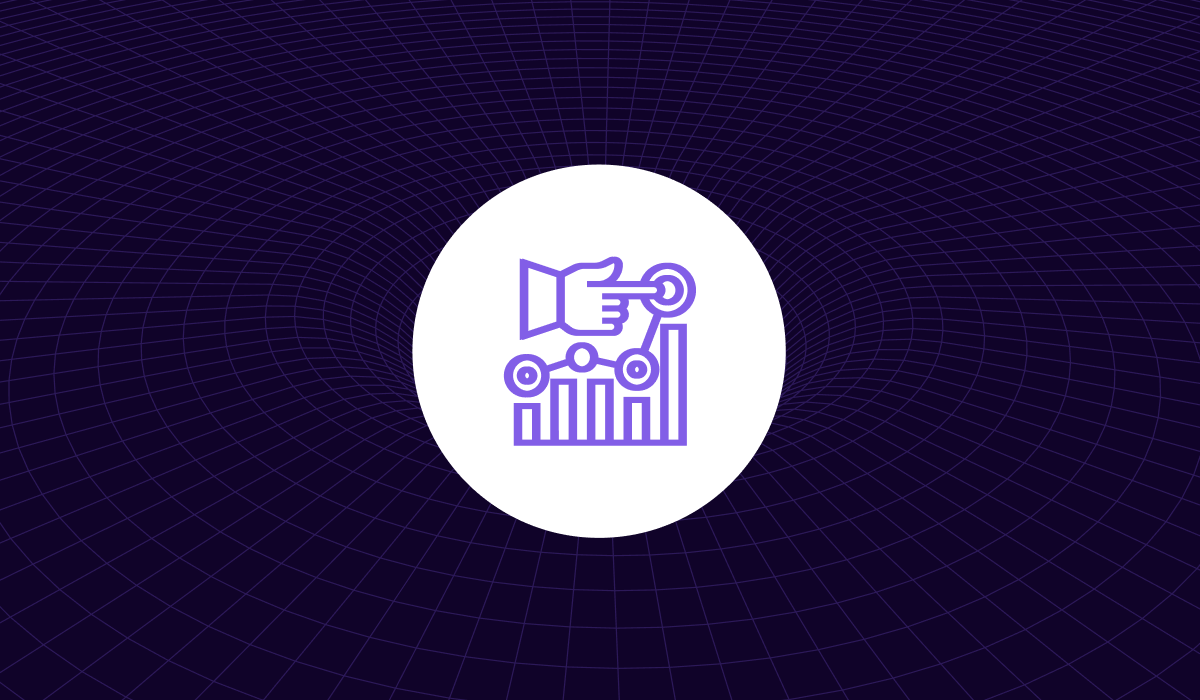
A sales forecast allows your revenue department to track how close they are to the goals set by the executive team. With forecasting, you can see whether or not you will hit your goals before the month closes.
This can provide the sales and marketing team with insight on if they are providing the right resources to hit their goals. A forecast could show the team will miss their goal by 20%. In this scenario, the marketing team may want to increase its budget. This is just one example of how to use forecasting.
Sales forecasting can be incredibly powerful; however, it is only as good as its accuracy. There is much automation that can increase your forecast accuracy so you can ensure your team reaches its goals.
Sales Forecasting Introduction
Sales forecasting is a calculation of every deal in the pipeline to show the probable amount of revenue that will close on a quarterly or yearly view.
The weighted forecast amount of a deal is calculated as the deal probability multiplied by the amount of revenue it will bring into the company when the deal is closed.
Deal probability is often determined by the stages of the pipeline. When a deal enters a specific stage, it is set a specific deal probability. This often starts with 10% when a meeting has been set. From there, it increases in deal probability as it progresses through the sales process. When a contract is sent, the forecast marks that deal as 90% likely to close.
Once the weighted forecast amount is added up, you can create a forecast based on the anticipated close date to see if you will hit your goals.
As you can see, our quota is the white flag at $1,000,000. Based on this yearly forecast, we can see that we will beat it by 40%. You can let a sigh of relief out.
This forecast shows revenue is based on its weighted forecast amount and stage.
How to Interpret a Sales Forecast
A sales forecast is critical to ensure you are on track to your goals. Based on the information above, we can see that we are in fact on track. Here's how you can make decisions if your forecast shows that you will miss your goal.
If you have a forecast that is not fully hitting the goal by the end of the year it is important feedback that you are not providing enough leads to your sales team. You will want to measure your total pipeline value and ensure that it is 3X your quota. The ratio of total pipeline value over quota gives you your pipeline coverage number.
Let's say you have a goal of 1 Million in annual contract value a year. You will need to have a total pipeline value of 3 Million in annual contract value at any moment to reach that goal.
In this case, you can set your new deal goals to the difference between your current pipeline value and your coverage number.
Increasing Sales Forecast Accuracy
Forecast accuracy is incredibly important since it determines how we take action as a team. If your team thinks they're easily hitting quota, they may take the foot off the gas and not take as much action. This is why it is critical that your forecast is accurate. Here are some tactics I've learned on how to automatically build forecast accuracy into the process.
Use Historical Close Rate to Improve Sales Forecast Accuracy
Over time, your team will generate a lot of information about your close rates. A funnel chart shows you your close rate. You can then use those close rates based on real data to adjust your forecast. Now, you can ensure your forecast reflects the ins and outs of your business, not just your best guess.
Adjust Close Date based on Sales Cycle
One massive weakness of forecasts is that they are based on the input from optimistic sales representatives. Every salesperson has had the experience of a deal not closing when I thought it would. Sadly, those are the exact scenarios that make a forecast weak. I highly recommend handling it by setting the close date automatically based on historical data.
Inside your customer relationship management system, you can track the time to close from each stage in your pipeline. Over time, you will have enough data to take an average with reasonable accuracy. You will then want to adjust the close date based on that time to close. This will make sure that every time your deals progress they are updated with a realistic close date.
Allow Sales Reps to Add Granularity to their Sales Forecast
When it comes to sales, nothing is certain. There will be deals in the same deal stage that look completely different from each other. Take two deals in the contract stage as an example. If we looked at probability, we would say that these deals are both 90% likely to close. Often, this couldn't be more wrong.
One of these deals may have a point of contact that is erratic and does not follow up for days on end. Meanwhile, the other deal's champion is always on time and replies to every email quickly. Would you calculate these two as having the same probability to close?
This is where forecast categories can help. A forecast category is a field in your CRM that says where the deal is even further than the stage. The most common options are the following:
- Not forecasted
- Pipeline
- Best case
- Commit
The not forecasted option sets a deal to 0% likelihood to close even if it was in the contract sent stage. This is reserved for deals that have gone stale. You could even create automation that sets deals to not forecasted if they have not had activity in 90 days.
The pipeline option sets the probability to the same as the defaults. It basically means that there is no special case for this deal and it should default to its default probability based on the deal stage.
The best case option means that the sales representative is optimistic about this deal closing. It should adjust the probability to be about 50% between the current stage's probability and the next one.
Commit means that the sales representative knows for certain this deal is going to close. Commits can set their probability to either 90% or the next stage's probability depending on your style.
The forecast category allows the team to add granularity to their forecasts since not every deal is the same.
Change Sales Forecast Probability by % of Opportunity Completeness
One other way to adjust forecast probability is to base it on opportunity completeness. You can do this by tracking the number of fields required to move a deal to the next stage. Now, your CRM tracks how much of the sales process has been followed.
By taking the number of fields filled divided by the number of fields required, you have a percentage of how close this deal is to the next stage. You can then multiply that percentage by the difference in probability between the next two stages. This provides an adjusted forecast probability based on the sales process. It has the added benefit that your sales need to follow the process to ensure their forecast is accurate.
How to Create a Sales Forecast
You can create a sales forecast easily inside HubSpot. If you do not use HubSpot, you can create an account first.
First, you will want to create a pipeline with deals for the current opportunities your company has open. Next, you will want to set the close dates on all of the deals you are currently working on. I'd recommend defaulting to 14 days for transactional deals, 90 days for mid-size deals, and 120 for enterprise deals. You will then want to set a deal probability per stage. You can do this while setting up your pipeline.
Finally, you will want to go to the "Reports" section of HubSpot and click on "Dashboards". You will want to create a new report from the report library and click on "Forecast by Deal Stage". Add that report to your account and you will have a sales forecast!
Next Steps
Now, you should be able to see the value in an accurate sales forecast for your organization. If you do not have a sales forecast set up, I highly recommend you create one in HubSpot or the CRM of your choice. If you need help talking through your forecast and how to improve its accuracy, don't hesitate to reach out.