Speed Up HubSpot Automation: Overclocking Workflows with Zapier
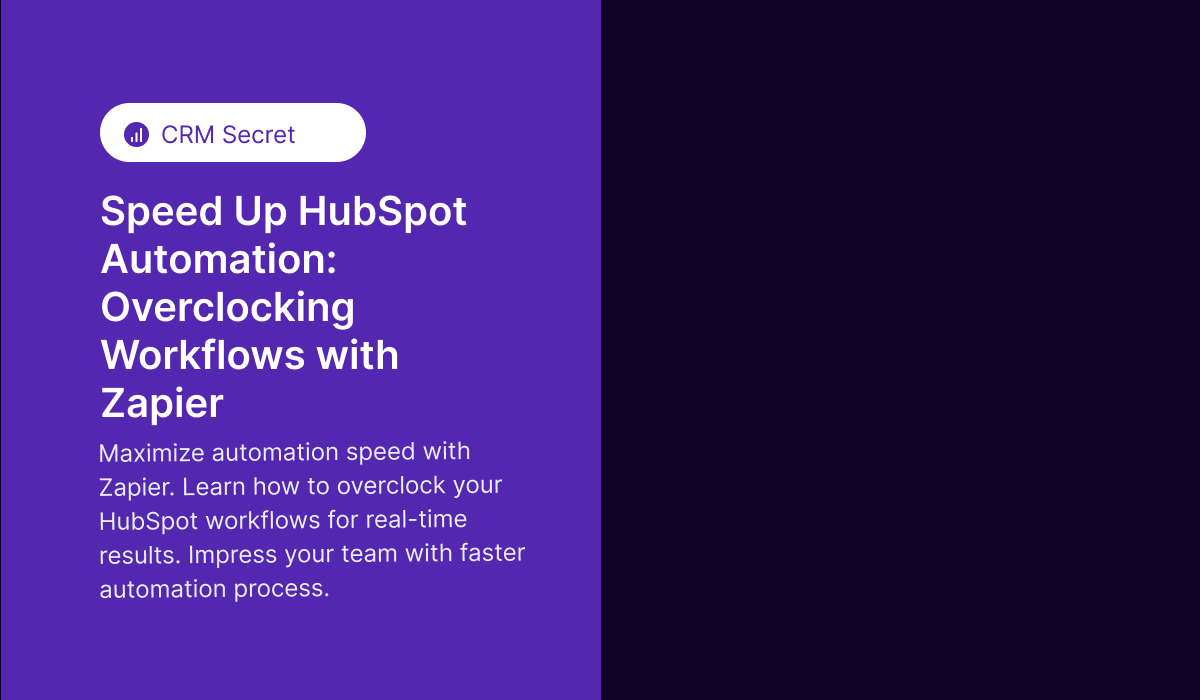
If you're running a business, you know that time is money. And when it comes to automating your sales and marketing processes, you want everything to run as smoothly and quickly as possible. But what happens when you're using HubSpot and Zapier for your automation and it's not running as fast as you need it to? Well, there is a solution for that. By overclocking your HubSpot automation using Zapier, you can significantly speed up the process and make it run in real-time.
First and foremost, let's start with creating a HubSpot Developer Account. HubSpot is one of the most developer-friendly apps on the market, and by creating a developer account, you can quickly make tweaks to your CRM that most revenue operations team members only dream of. This will allow you to have more control over your automation and make it run faster.
The next step is to create a new app that you will use exclusively for your account. This app will be used to collect your data, and by having it installed on your account only, it will ensure that the data is coming from a trusted source. This is important because it will make the automation process run faster and more efficiently.
Now that you have the app set up, it's time to create a webhook through Zapier that will collect your data. Zapier operates by checking for new data every 30 seconds to a minute, which can be slow for some processes. But by creating a webhook trigger, you can bypass this wait time. A webhook can run instantaneously because it is waiting for data from you, instead of pinging your system for new data. This will significantly speed up the automation process.
Once you have the webhook set up, it's time to create a webhook subscription on the HubSpot App. Inside of your HubSpot app, create a webhook subscription. This will ping at up to 100 times per second. This is a whole lot faster than once every 30 seconds to a minute and will ensure that your automation is running as fast as possible. You can configure your app to ping the webhook on any property change, object creation, or object deletion. This will allow you to have real-time updates on your automation and make sure that everything is running smoothly.
The next step is to connect your HubSpot app to your account. This step is fairly simple, and all you have to do is use the link that the HubSpot app gives you for OAuth to enable the app on your account only. This will cause it to start sending data to Zapier when anything changes, and it will ensure that the automation is running as fast as possible.
Finally, it's time to create the Zap. This is the final step, and it's the step where you will either handle the automation or enroll the contact into a workflow. Instead of having to check for data, which can be slow at times, it will run instantaneously. This will ensure that your automation is running as fast as possible and that your sales team is getting the real-time results that they need.
By following these steps, you can bypass the wait time for your automation and make it run in seconds. Your sales team will be impressed with how fast your automation runs, making it a seamless experience that helps them move faster in their CRM without refreshing. This will save your team time and make sure that they are getting the real-time results that they need to close deals and make sales.
In conclusion, overclocking your HubSpot automation using Zapier is a great way to speed up the process and make it run in real-time. By creating a HubSpot Developer Account, creating a new app, creating a webhook through